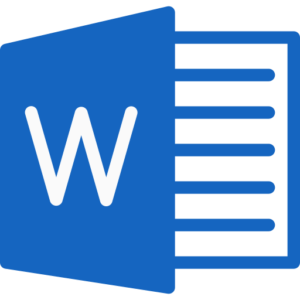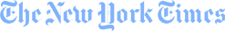2024 Microsoft Word Assessment Study Guide (Free Practice Test)

Having an understanding of Microsoft systems is vital to being a strong candidate for a future employer.
While it’s important to know how to use each of the programs within Microsoft Office, the Word program is essential for almost any career you could pursue — especially if you are looking into getting into an industry that involves clerical work or any form of writing.
When you’re applying for jobs, you may be required to take an assessment to show that you know the basics of using Microsoft Word Processing. In this article, you will learn about the different types of Word Assessment Tests like Microsoft Codility Test and how to prepare for them.
Follow the links throughout the article to access high-quality test prep materials through Job Test Prep. It is one of the leading programs that help test-takers prepare for their assessments.

Table of Contents
What are the types of Word Assessment Tests?
There are two different levels that you can be tested on when it comes to Microsoft Word: Intermediate and Advanced test. Each version is different, so understanding which one is required of you for your interview or actual job is important. While the intermediate level test focuses on a more basic approach to Microsoft Word, the advanced version assesses more complex and complicated usage of the program.
Knowing which version of the Word program you will have to study for is also a vital part of being able to succeed on the test. There are three different versions: 2010, 2013, and 2016. Because the program is updated around every three years, a new test will be created that reflects any changes made.
You May Also Want To Check:
Employers may require you to retest based on your experience and depending on how long you’ve been at your job, so regularly checking that your certifications and knowledge are up to date should be a part of your work routine.
How is the test formatted?
These tests can be pretty lengthy, so be prepared to focus for quite a while on completing what it asks you to do. It will either be given as a standard assessment with multiple choice tests questions or take on a more application-based format.
An important thing to note is that your employer and the test-taking site are not required to tell you which format the test will be in. Therefore, knowing how to successfully complete tasks of each type should be a large part of your studying process.
Multiple Choice
If it has a multiple-choice section, the questions will be formatted like:
How do you manually move from one line to the other in a Word doc?
- The “return”/ “enter” button
- Clicking on it
- Hitting “control” + A
- The “tab” button
While this isn’t a question that you might necessarily see on the test, will be structured similarly where you have to select one or more answers that apply. Be sure to pay attention to the directions in the question as well, as they will usually tell you how to appropriately answer the question.
The material on this test is based on the more technical aspects of Microsoft word and requires you to have a strong knowledge of hard concepts and functions within the program. You won’t have to do anything within the actual program, however. In fact, you won’t be able to look at the Word program during the test.
Interactive
The interactive version will have you apply your Microsoft Word skills in a different way. It will be like you are actually working within Microsoft Word or completing tasks for your job role. This test requires that you are actually able to put the strategies and actions you’ve studied into practice by demonstrating them on the spot.
It’s challenging, but in a different way than the multiple-choice format because it assesses a completely different part of your Microsoft knowledge.
In this version, the screen of the test will most likely look familiar to you, especially if you are a frequent user of Microsoft Word. It will be a Word document that you’ll be working in, just like the actual program.
Something to keep in mind is that while the screen may look like you’re in Word, it probably won’t be the exact same. It’s a simulation of the program, so you may not be able to use a keyboard shortcut or any other helpful hints you’ve picked up through experience.
What type of material will be on the test?
No matter which version you have to take, the material will be based on the main functions of Microsoft Word. According to Job Test Prep, here are a few ideas of what basic features are most likely what you’ll see:
- Spelling & grammar systems
- Being able to edit the document correctly based on spelling & grammar suggestions
- Adding formatting styles to pages such as numbers, headers, and footers
- Changing the color of the font and highlighting words or phrases
How do I prepare?
To get a great score on the Microsoft Word tests, preparation is key. Focusing on memorizing the basic and most important functions in the program should be a priority. This way, no matter which forms of the test you are taking, you’ll have the knowledge you need to complete it. Even if you feel like you know them by heart, you should continue to review them until your test date.
By using the PrepPacks from Job Test Prep (access here), you will have access to hundreds of sample questions, test tips, and even practice tests. Everything besides the timed tests is self-paced, so you can work through the problems as you want to. This can be extremely beneficial, especially if you plan on studying several months ahead of the test.
Job Test Prep offers different length of memberships from 1 week to 3 months, so you’ll have plenty of time to prepare. If you choose to use all of the available materials that you can find to prepare for the test, you will undoubtedly score higher than you would have otherwise.
Each version of the test has its own PrepPack:
- Word Intermediate-Advanced 2010 Test
- Word Intermediate-Advanced 2013 Test
- Word Intermediate-Advanced 2016 Test
For each version, the packs include a wealth of information and training materials. You’ll get two detailed practice tests (in addition to the free one that is already provided to you), training for Microsoft Office, and 169 more sample questions outside of the practice tests.
Each question comes with an explanation and instructions on how to solve the problem in an answer guide. There are examples of test questions that you’ll find on both the multiple-choice and interactive format, along with questions that could be found on either.
The last practice test is specifically geared for those who do not receive notification of the version that they will be taking. In addition to all the aforementioned things you get in the test PrepPack, you also receive information on how to interpret the scoring of your test. The modules can be downloaded directly to your computer so that you can work on them any time.
A free practice test is available for the Word assessment test. It’s similar to what you will see in the PrepPacks and on the actual test. It includes brief overviews of the test questions as well as providing useful diagrams that make understanding them a bit easier. Access it by clicking here! Answers to the sample questions are provided in a separate PDF form that can be found on the same page as the practice test.
An important thing to note is that the programs only work with computers that can access Windows. Any other platform will not be able to handle the download, so be sure that you have the appropriate technology before you start practicing.
If you are looking for more comprehensive test materials for other programs in Microsoft Office Suite like Excel, Powerpoint, or Outlook click here to view the available options. The versions of all the tests have been updated according to the latest Microsoft programs such as Office 365.
General Tips
As with any standardized test, there are a few things you can do beforehand to ensure that you’re as prepared as you can possibly be. Here are the top tips for succeeding on the Microsoft Word Assessment Test:
- Before you go to take the test, be sure to eat a healthy and balanced breakfast. Being hungry while you’re trying to provide the correct answer to questions or perform a complicated task will only distract you and cause fatigue.
- Bring the necessary materials with you to the testing center. Check with them beforehand to see what you’re allowed to have.
- Stay hydrated before and during the test. If you are allowed to bring water, it’s suggested that you bring some in case you get thirsty.
- Be open to different study methods and don’t be afraid to try them.
- Being nervous before a big test is completely normal. Practice taking deep breaths before and during the test. This will help reduce your anxiety and help you to concentrate better.
Good luck on studying for the Microsoft Word Assessment Test! With JobTestPrep, you will absolutely succeed.
Recommended Guide –
- 6 Favorite Tools & Resources for Assessment Centre Preparation
- How to Pass the Adecco Assessment?
- How to Become a School Secretary?
- How to Prepare for CAPP Assessment? – Ultimate Guide
- Preparation Guide for Massachusetts Civil Service Examination
FAQs
1. How do I pass the assessment test in word?
The best way to pass an assessment test in Word may vary depending on the specific test. However, some tips to help you prepare and improve your chances of passing include studying the basics of Word usage and formatting, practicing using different features of the software, and taking timed tests to help you develop a better sense of how much time you need to complete each task.
2. What is a Microsoft Word assessment test?
Microsoft Word assessment tests are used to determine a user’s proficiency in the software. They can be used to measure a user’s ability to create, edit, and format documents, as well as to identify any areas that may need further training.
3. What does a Microsoft Office test consist of?
An MS Office test usually consists of a few basic questions about the use of the software. It may also include a few more difficult questions that test your knowledge of more advanced features.
4. How long is the Microsoft Word test?
The Microsoft Word test is a timed test that lasts for 75 minutes.
5. What does a blue wavy underline appearing under a word mean?
If you see blue wavy lines under text in a Word document, that means the Format Consistency Checker is turned on and working in the background as you type. There is an inconsistency detected by the Format Consistency Checker, and you may want to investigate and correct it.
Written by Bailee Boggess McCoy
Bailee, MSW, is a freelance writer and editor. She specializes in career, social work, tech, B2B, marketing, and medical, health, and wellness content. She has experience as a job coach, DEI consultant for companies, community project manager, and clinical researcher. She received her Bachelor’s degree in Psychology from Georgetown College in 2018, and studied neurolinguistics and developmental psychology at the University of Oxford. She earned her Master’s in Social Work at the University of Kentucky in 2021. Her scientific research has been presented at the Alzheimer’s Association International Conference and published in the Journal of Alzheimer’s Disease and Associated Disorders.
Sarah is an accomplished educator, researcher and author in the field of testing and assessment. She has worked with various educational institutions and organisations to develop innovative evaluation methods and enhance student learning. Sarah has published numerous articles and books on assessment and learning. Her passion for promoting equity and fairness in the education system fuels her commitment to sharing insights and best practices with educators and policymakers around the world.