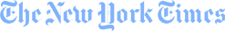Microsoft Office Skills Assessment: Complete Preperation Guide for 2024
Tools such as Microsoft Office are among the most frequently used in the world of business. For many roles, it is vital that you are familiar with them, and we are not just talking about studying the fundamentals. We are also talking about learning how to use these programs at a more advanced level.
Before many employers consider you for a position, you must pass the Microsoft Skills Test. This article will offer you the information you need to master and pass the exam. It will cover what’s on the test and the best strategy to pass.
Table of Contents
What is a Microsoft Skills Test?
Microsoft Office Skills Tests assist employers in determining the general level of computer proficiency of job seekers and current employees through the use of computer-based tests. The skills exam can identify training and knowledge gaps, allowing for the development of training programs to address the areas that require improvement. They will test your abilities on using Microsoft programs. These tests can be beginner, intermediate, or advanced.
What are the basic Microsoft Office Skills?
Office, sometimes known as Microsoft Office, is a suite of productivity software developed by Microsoft that is used by organizations all over the world. You may be tested on any of the following programs.
- Word: A word-processing program
- Excel: A financial spreadsheet program
- Access: A database program
- Publisher: A desktop publishing program
- PowerPoint: A presentation-creation program
- Outlook: An email and calendaring program
- OneNote: An application for keeping your notes organized
- InfoPath: An application for tracking information as it moves through the other applications and through the business
Knowing how to use Microsoft Office is vital for many businesses, and you may specify abilities ranging from the most basic to the most complex in a job offering to ensure that potential employees are well-prepared for the position.
Types of Microsoft Office Skills Test
Interactive
The most frequently encountered of the three. In editing a document or a workbook, you’re needed to execute a set of steps (for example, in Excel, you might be asked to create a chart based on a table). The test is carried out on a computer running software that simulates the Microsoft Office environment. There are about 25-30 questions that are designed in logical order.
Multiple-Choice Questions
The multiple-choice assessments are between 20 and 30 questions in duration. It’s critical to be familiar with the language and interface of the software before taking these tests.
Adaptive Test
In most cases, a multiple-choice questions test will begin with intermediate-level questions before progressing to harder or easier questions based on how well you performed on the preview questions. It is rare to see these types of examinations because they are hard.
Prepare for Microsoft Office Skills Test
It is essential that you obtain all of your study materials in advance of your upcoming test so that you are aware of what you will be facing.
Job Test Prep has many different packages to assist you:
- Office Combo Advanced 2016 Practice
- Office Combo Advanced 2010 Practice
- Intermediate-Advanced Excel 2016 Practice
- Intermediate-Advanced Excel 2013 Practice
- Intermediate-Advanced 2010 Practice
- Word Intermediate Advanced 2016 Test Practice
- Word Intermediate Advanced 2013 Test Practice
- Word Intermediate Advanced 2010 Test Practice
- Excel Sample Tests
- Microsoft Word Sample Tests
Why you need to master Microsoft Office
As one of the most commonly used suites of programs in the world, it is essential you know how to use Microsoft Office for many roles. Here’s why.
Microsoft Office products are a widely used in business
Finding a job can be a difficult task. The same can be said about working toward progress inside your own company’s ranks. However, being familiar with one of the most widely used business software products will assist you in reaching your goals.
Microsoft Office is well-liked by many. Its programs have become the most widely used tools in businesses all over the world because of their ease of use, accessibility, interaction, and compatibility across operating systems.
In fact, more than 1.2 billion people use Microsoft Office products worldwide. Office 365 is used by over 60 million organizations that pay a subscription fee. Added to this is the fact that about 50,000 new small businesses gain Microsoft Office products every month.
According to research, it may significantly enhance productivity, and because it is so extensively used, the skills you learn will be transportable to any new job you may join throughout your professional life.
Knowing Microsoft Office will set you apart when applying for jobs
Have you noticed that when you apply for a job, the employer expects you to have some understanding of Microsoft Office skills? The employer will state at least one prerequisite for the job when you apply.
Including Microsoft skills on your resume will help it pass application tracking systems and into the hands of real people for assessment. Your earning potential can also be increased if you have a thorough understanding of Microsoft Office programs.
In addition, acquiring a Microsoft Office Specialist certification can cause a wage rise of up to $16,000 over that of people who do not have the certification.
Whichever test you are set to take, make sure you do your preparation. Everything you need to prepare and pass is at Job Test Prep.
Read More:
Sarah is an accomplished educator, researcher and author in the field of testing and assessment. She has worked with various educational institutions and organisations to develop innovative evaluation methods and enhance student learning. Sarah has published numerous articles and books on assessment and learning. Her passion for promoting equity and fairness in the education system fuels her commitment to sharing insights and best practices with educators and policymakers around the world.